File Management
Machine provides powerful file management capabilities that enable you to create, edit, organize, and process files through natural conversation. This eliminates the need to switch between multiple applications when working with documents.Supported File Types
Machine can work with a wide variety of file types across different categories:Documents
Text
.txt, .md, .rtf, .log
Office
.docx, .xlsx, .pptx, .pdf
Code
.py, .js, .html, .css, .json
Media
Images
.jpg, .png, .gif, .svg
Audio
.mp3, .wav, .m4a, .ogg
Video
.mp4, .mov, .avi, .mkv
Data
Structured
.csv, .tsv, .xlsx
Database
.sql, .db, .sqlite
Interchange
.json, .xml, .yaml
File Operations
Creating Files
Ask Machine to create new files by describing what you need:Editing Files
Machine can help you edit existing files:File Conversion
Convert between different file formats:File Analysis
Extract insights and information from your files:Workspace Management
Organizing Files
Machine helps you keep your files organized:Batch Operations
Perform operations across multiple files:Downlaoding FIles
Download multiple files: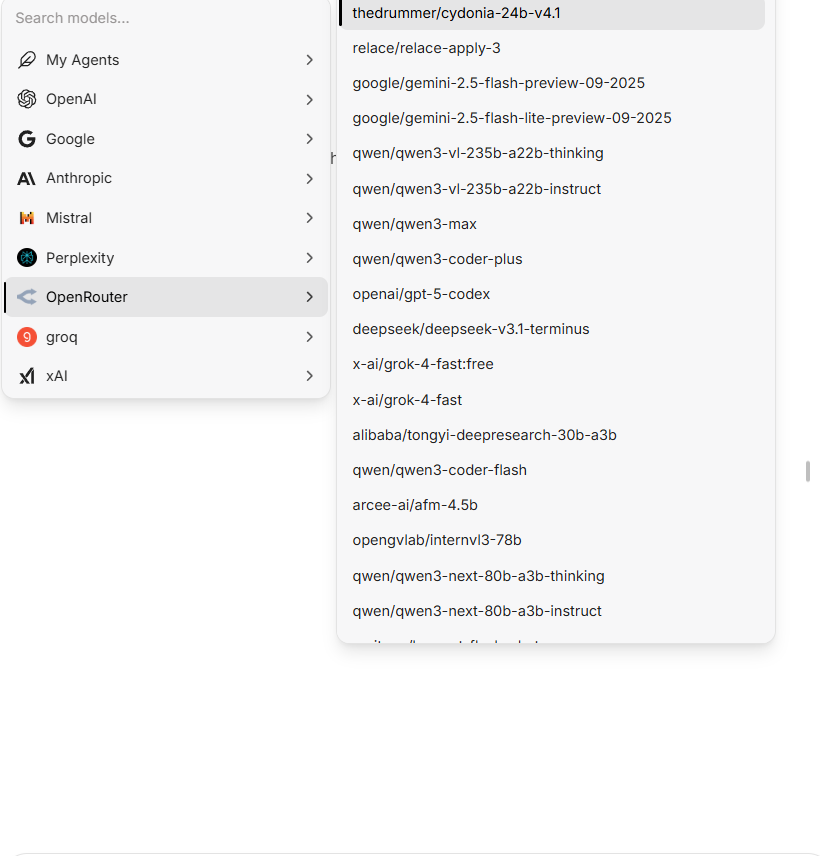
File Organization Tips
- Create a consistent folder structure for your projects
- Use descriptive file names that include dates where appropriate
- Keep related files together in project-specific folders
- Use tagging and labels for easier search and retrieval
- Regularly review and archive older files
File Sharing
Sharing Options
Machine provides several ways to share your files:- Direct download links: Share files with anyone via secure links
- Export to cloud services: Send files to Google Drive, Dropbox, or other services
If you have specific file management requirements, you can ask Machine to recommend an organization system tailored to your needs and workflow.
Best Practices
For optimal file management with Machine:- Be specific with filenames: Use descriptive names for easier searching and organization
- Leverage metadata: Add tags and descriptions to important files
- Use workspaces: Organize related files into dedicated workspaces for improved context
- Regular cleanup: Schedule periodic reviews of your files to archive or delete unnecessary items
- Template creation: Create templates for frequently used file types
File Security
Machine protects your files with multiple security measures:- Encryption: All files are encrypted in transit and at rest
- Access controls: Fine-grained permissions for your files
- Virus scanning: Automatic scanning of all uploaded files
- Version history: Recover previous versions of your files if needed
File storage quotas depend on your subscription plan. See the Pricing & Plans page for details on storage limits for each tier.
