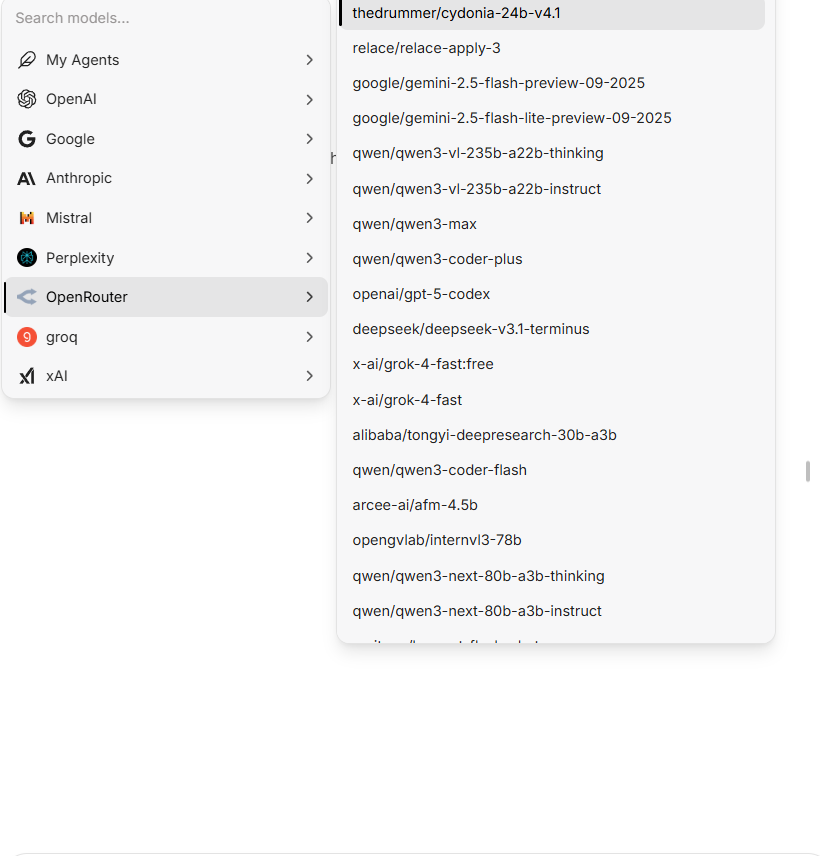
Navigating Through Vendors
- Access the Vendor Dropdown Menu: Start by locating the dropdown menu at the top left of the platform’s interface. This menu is your gateway to the extensive list of AI model vendors available on the platform, such as OpenRouter, Groq, Google, and others.

- Select Your Desired Vendor: Click on the dropdown menu to explore the list of vendors. Each vendor specializes in different types of AI models and services. For instance, if you’re interested in cutting-edge language models, you might choose a vendor known for their advancements in natural language processing.
- Understand Vendor Specializations: Before making a selection, it’s helpful to have a basic understanding of what each vendor is known for. This information can usually be found on the platform or by doing a quick web search. Selecting the right vendor is crucial for finding the model that best fits your project’s requirements.
- Navigate to the Model Search Bar: Once you’ve selected a vendor, move to the search bar located next to the vendor dropdown menu. This search bar allows you to explore the specific models offered by the selected vendor.
- Search for Specific Models: If you already have a model in mind, such as the latest version of “Claude” from OpenRouter, you can directly type the model’s name into the search bar. Alternatively, you can browse through the list of models if you’re exploring options or looking for inspiration.

- Review Model Details: Upon finding the model you’re interested in, take the time to review its details, capabilities, and any version notes. This step is crucial for ensuring the model meets your technical and functional requirements.
- Select the Model: After reviewing the model’s details and confirming it aligns with your project’s needs, select the model for integration. Depending on the platform, this may involve clicking a “Select” button, downloading the model, or following specific integration instructions.
Tips for Effective Model Selection
- Consider Compatibility: Ensure the model you select is compatible with your project’s existing architecture and technology stack.
- Review Documentation: Take advantage of any available documentation or user guides provided for the model. This can offer valuable insights into integration processes and best practices.
- Explore Community Feedback: Look for forums, reviews, or community feedback about the model and vendor. Insights from other users can highlight potential strengths and limitations.
