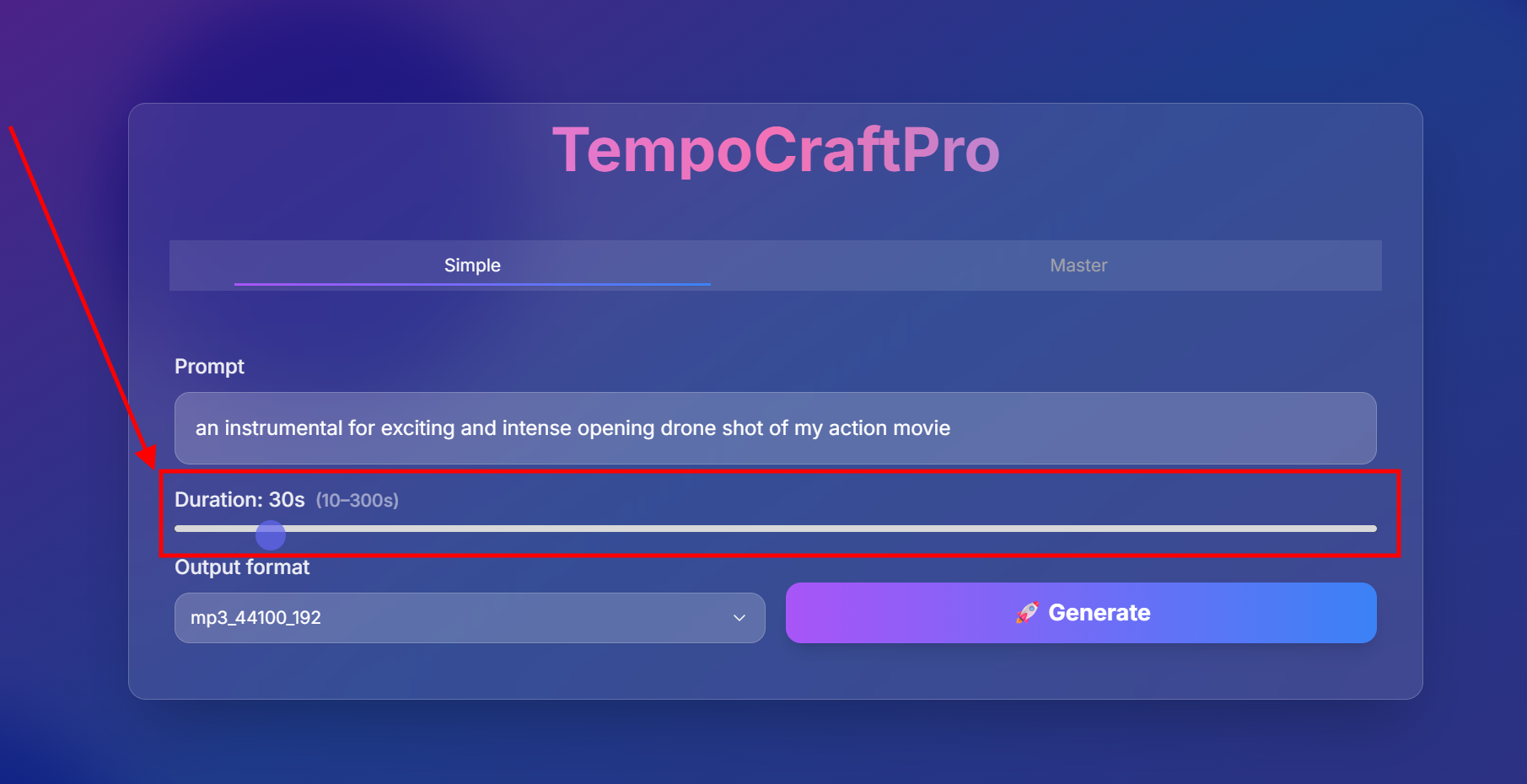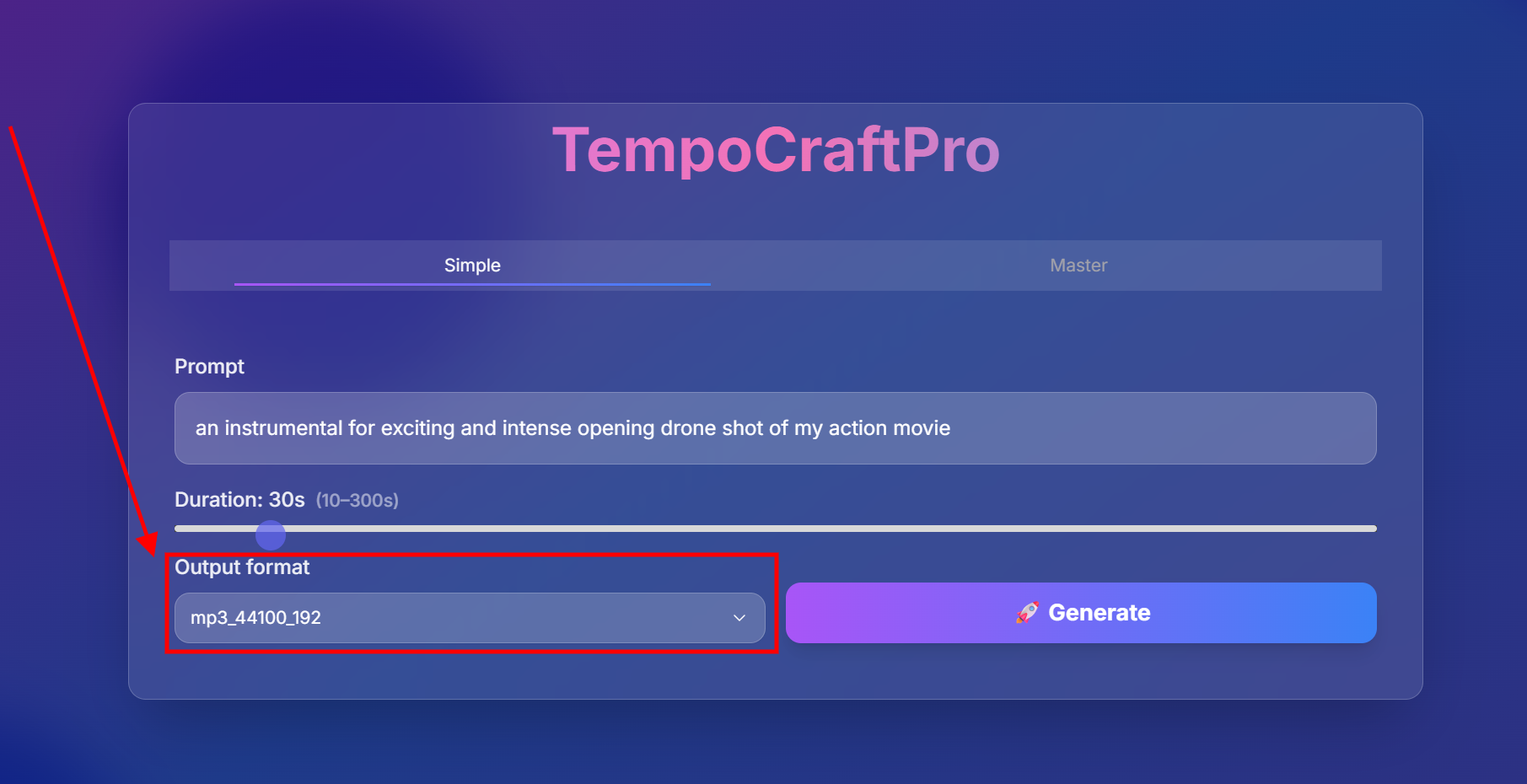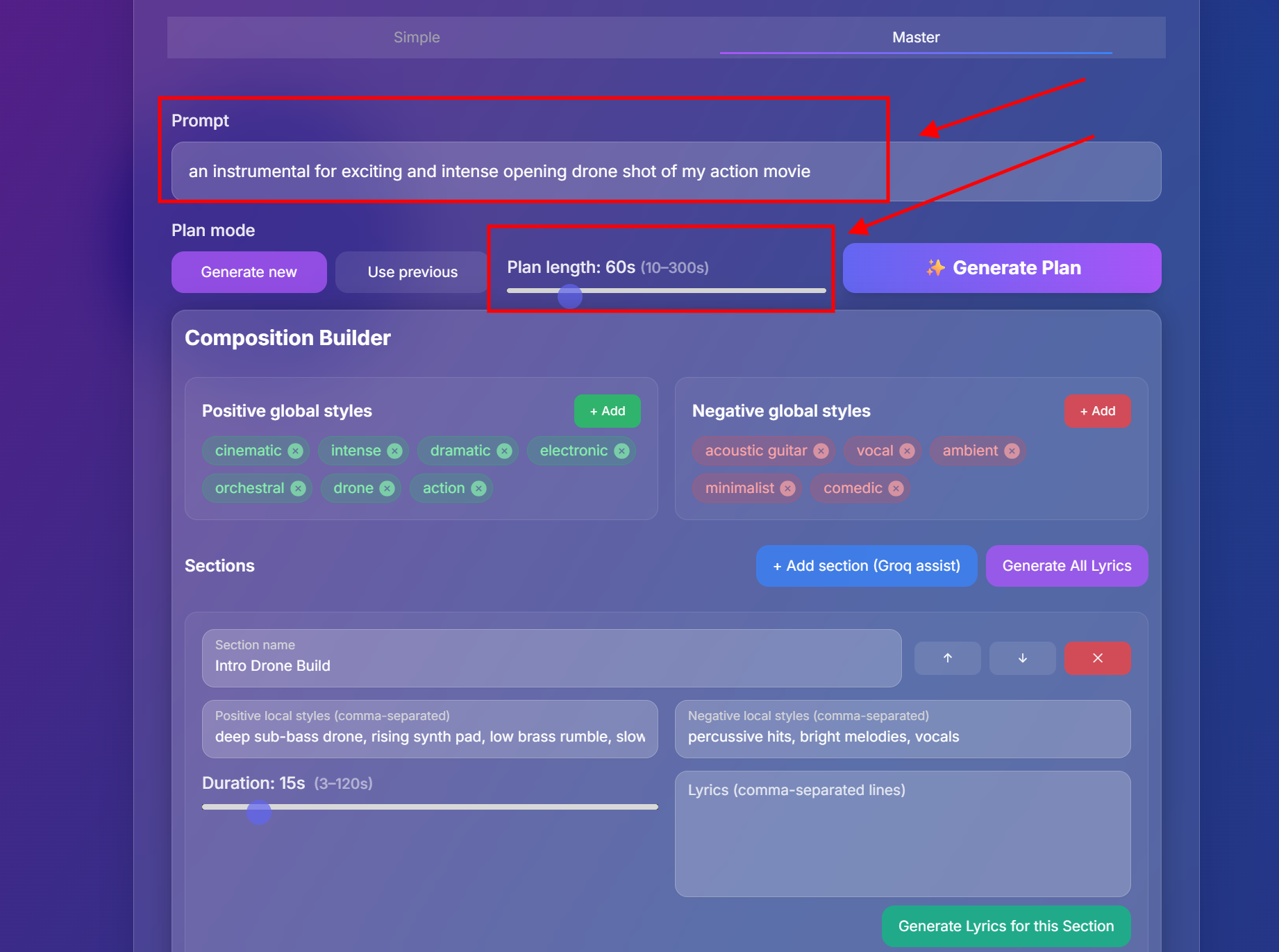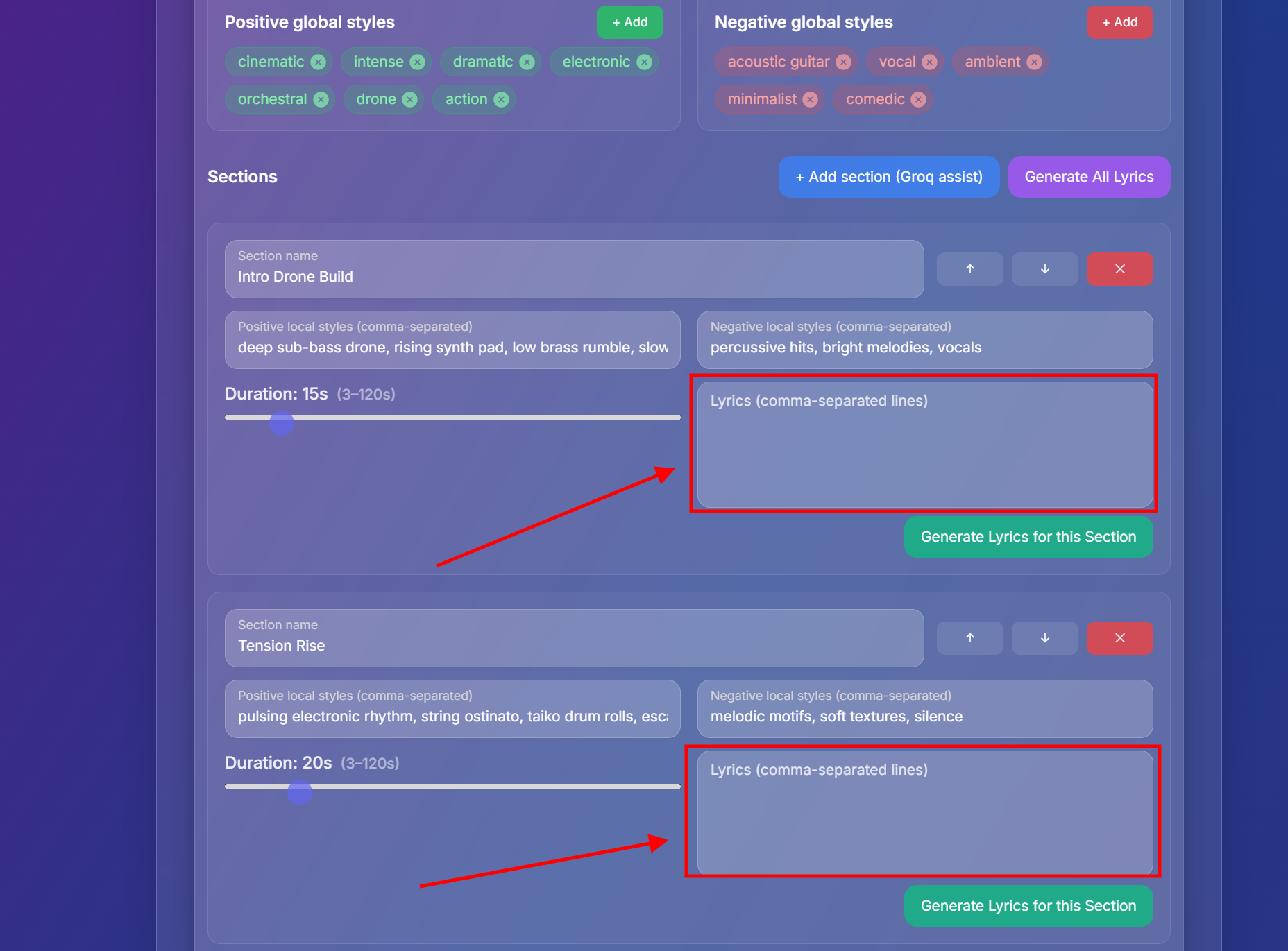TempoCraft Pro: AI Music Generation
Overview
TempoCraft Pro, powered by Eleven Labs Music, is a Text to Music model that generates studio-grade music with natural language prompts in any style. It’s designed to understand intent and generate complete, context-aware audio based on your goals. The model understands both natural language and musical terminology, providing you with state-of-the-art features.Modes of Operation
TempoCraft Pro offers two modes for generating music: Simple and Master.Simple Mode
Simple mode will fill in the gaps, generate lyrics and styles, and then the track all in one go.Describe Your Song
Describe the type of song that you’d want. In the prompt, you will describe whether you want an instrumental or a song with lyrics.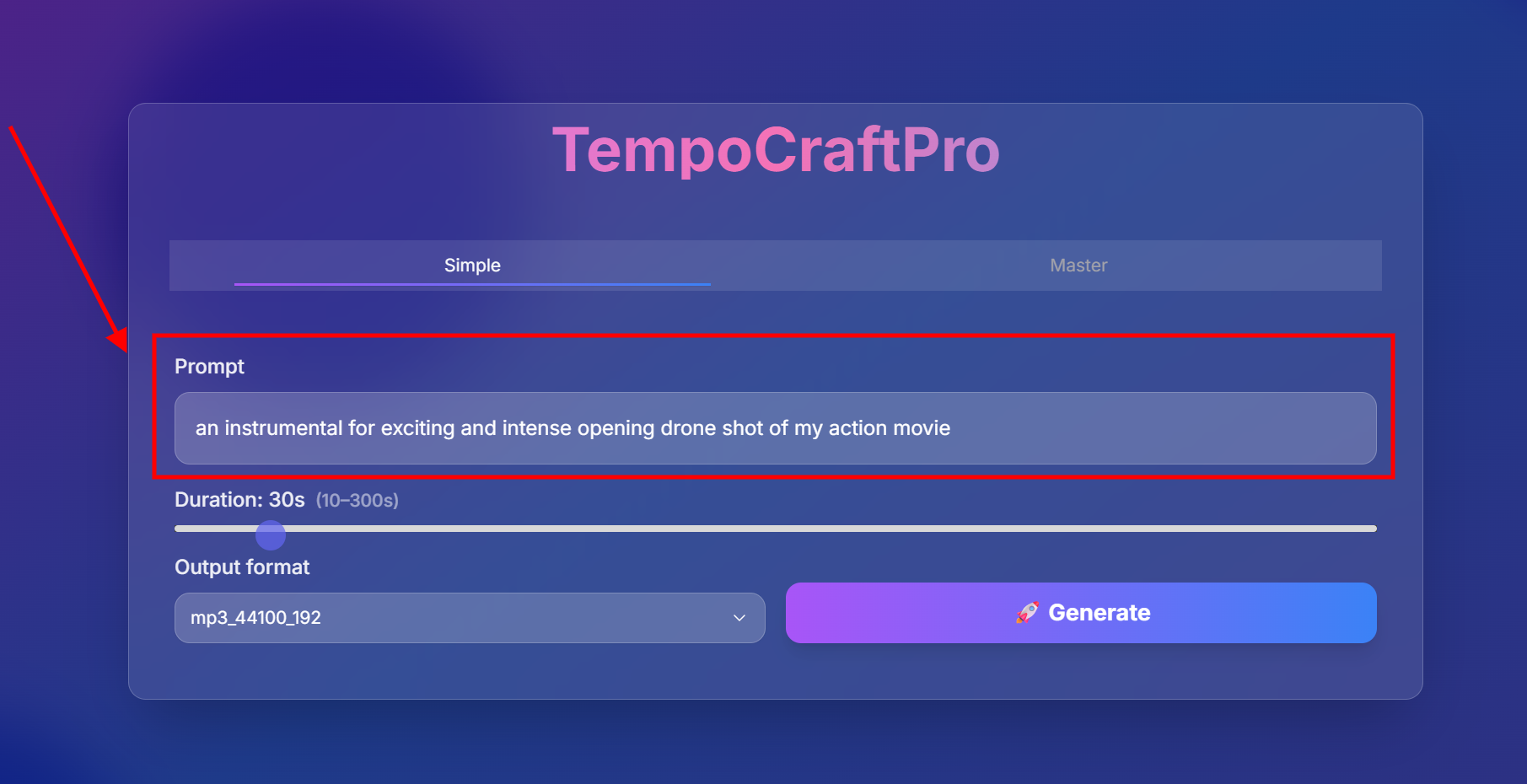
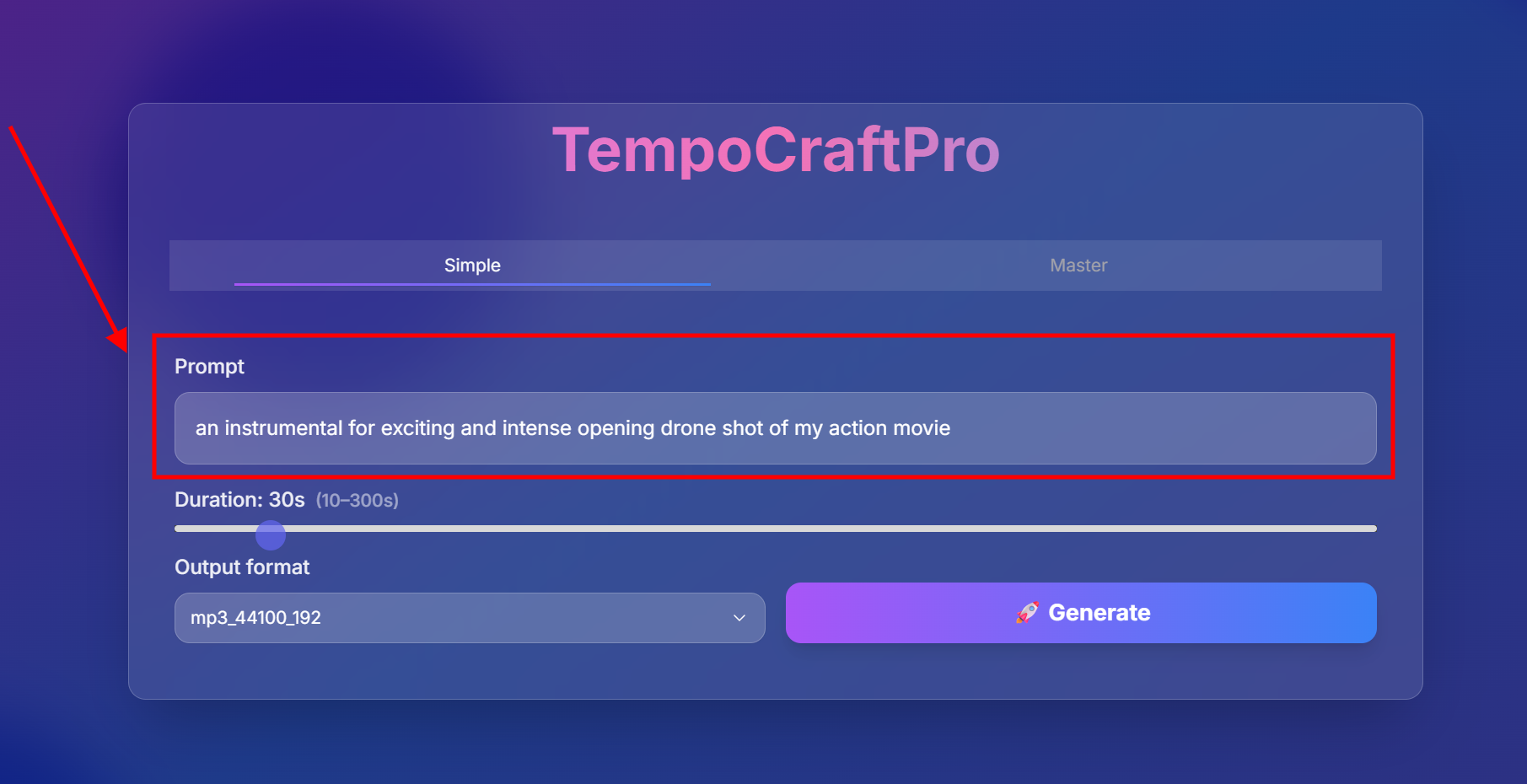
Master Mode
Master mode allows you to have more control over the track.Generate Composition Plan
Click on “Generate Plan” to create a composition plan for your song. This will create different sections of the song.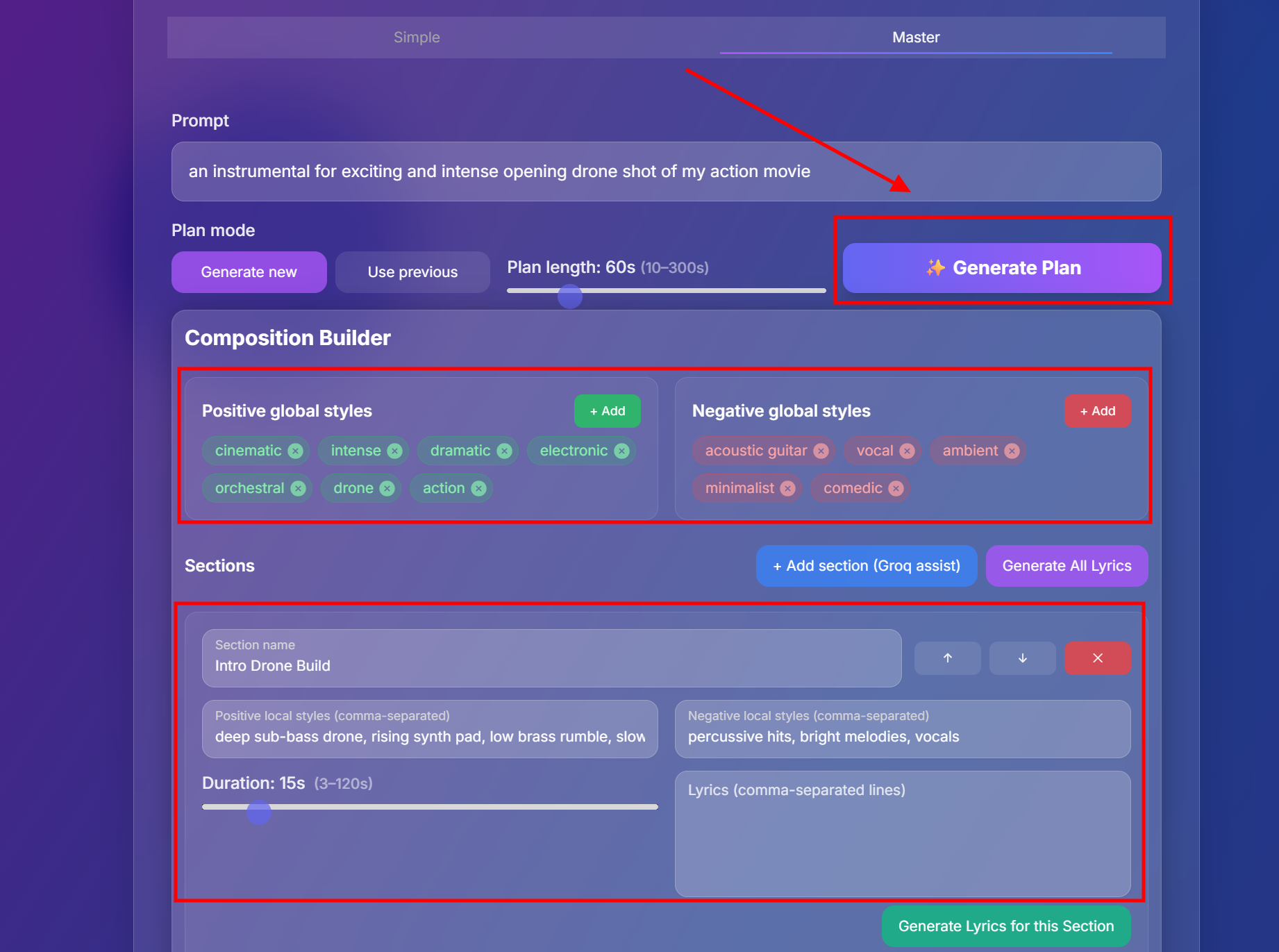
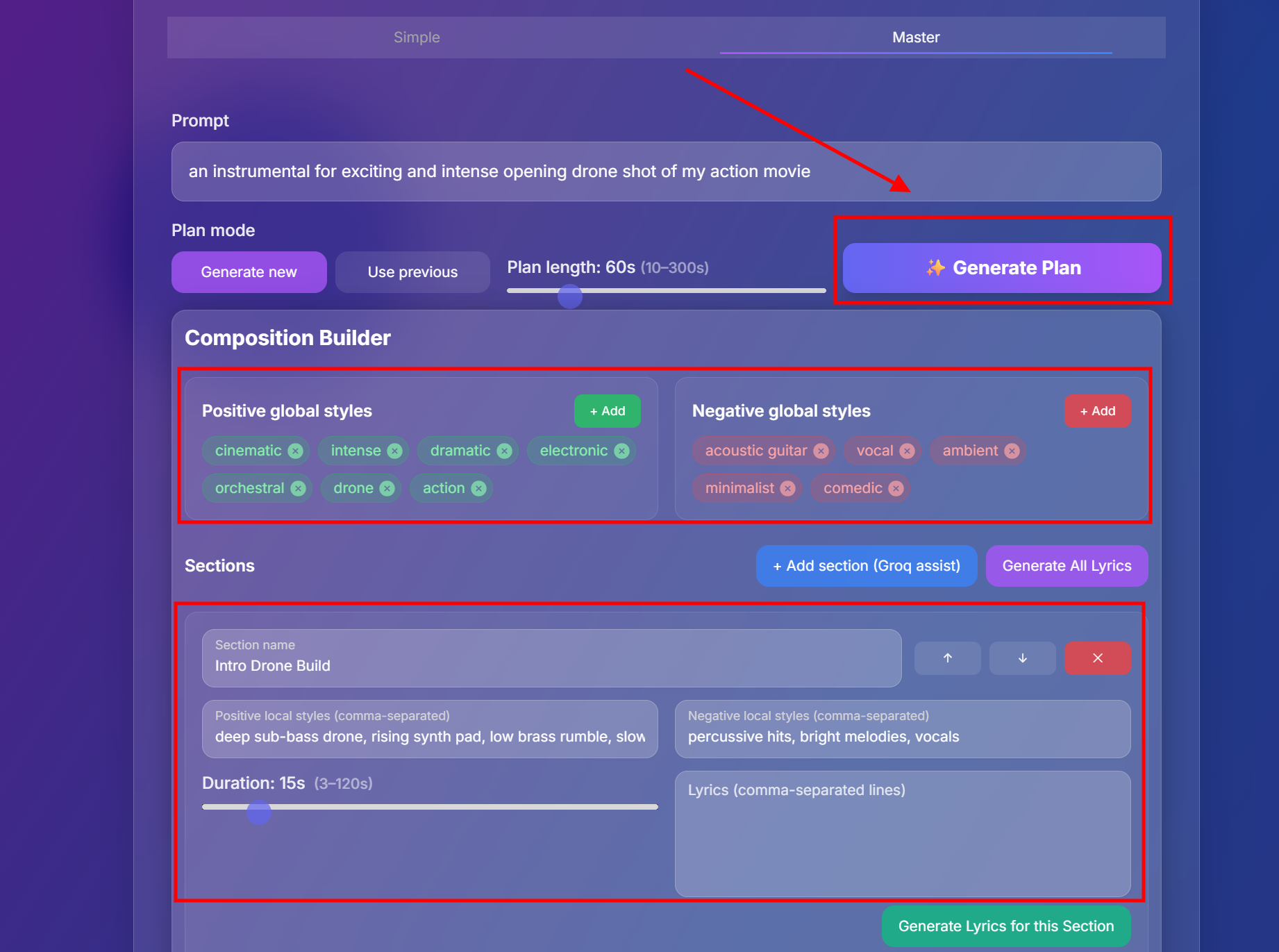
Edit Composition Plan
Now that you have a composition plan, you can edit it. There are local styles and global styles. Global styles affect the whole song and local styles only a specific section. You can have positive styles - what you want it to sound like - and negative styles - what to avoid.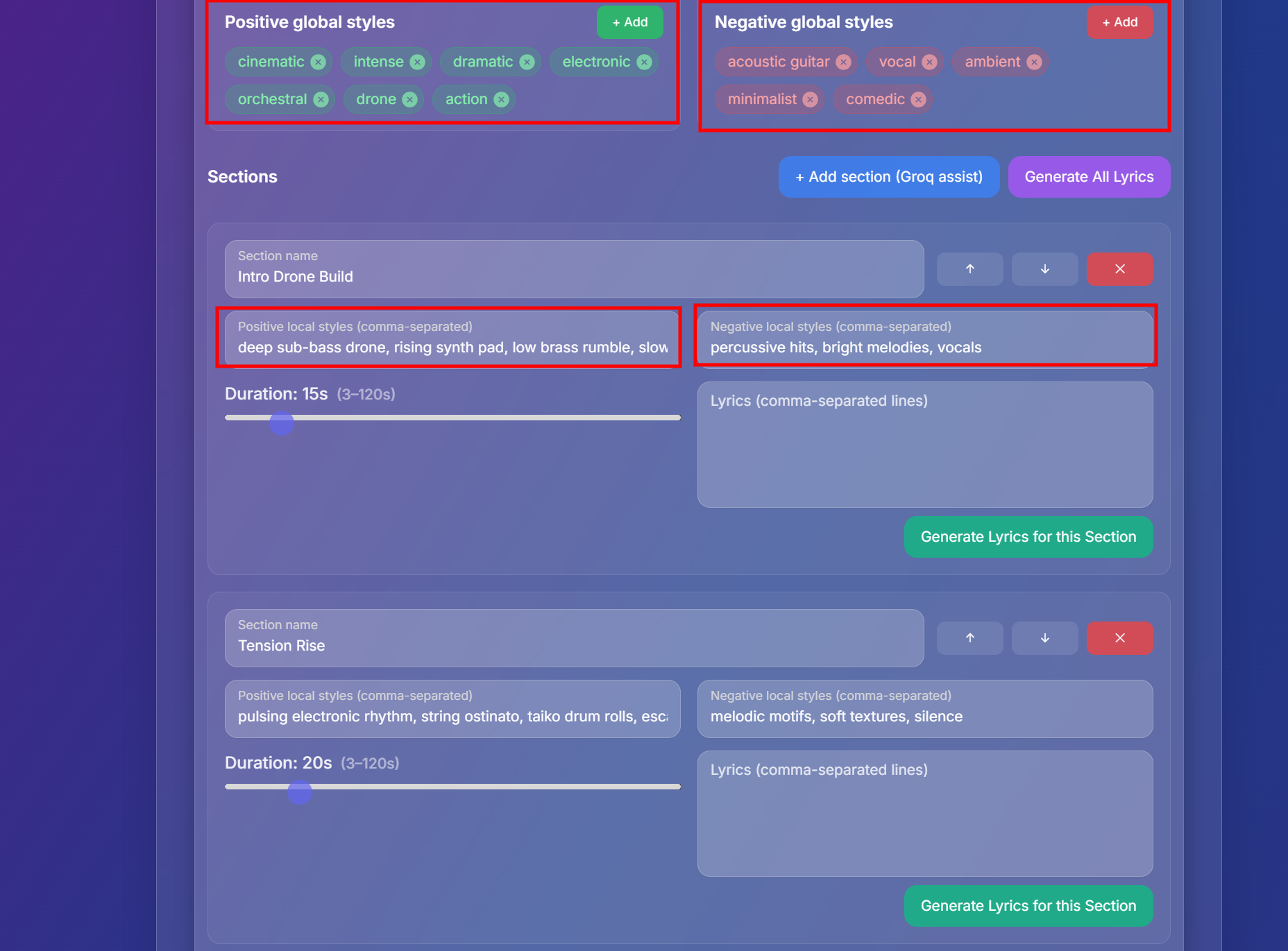
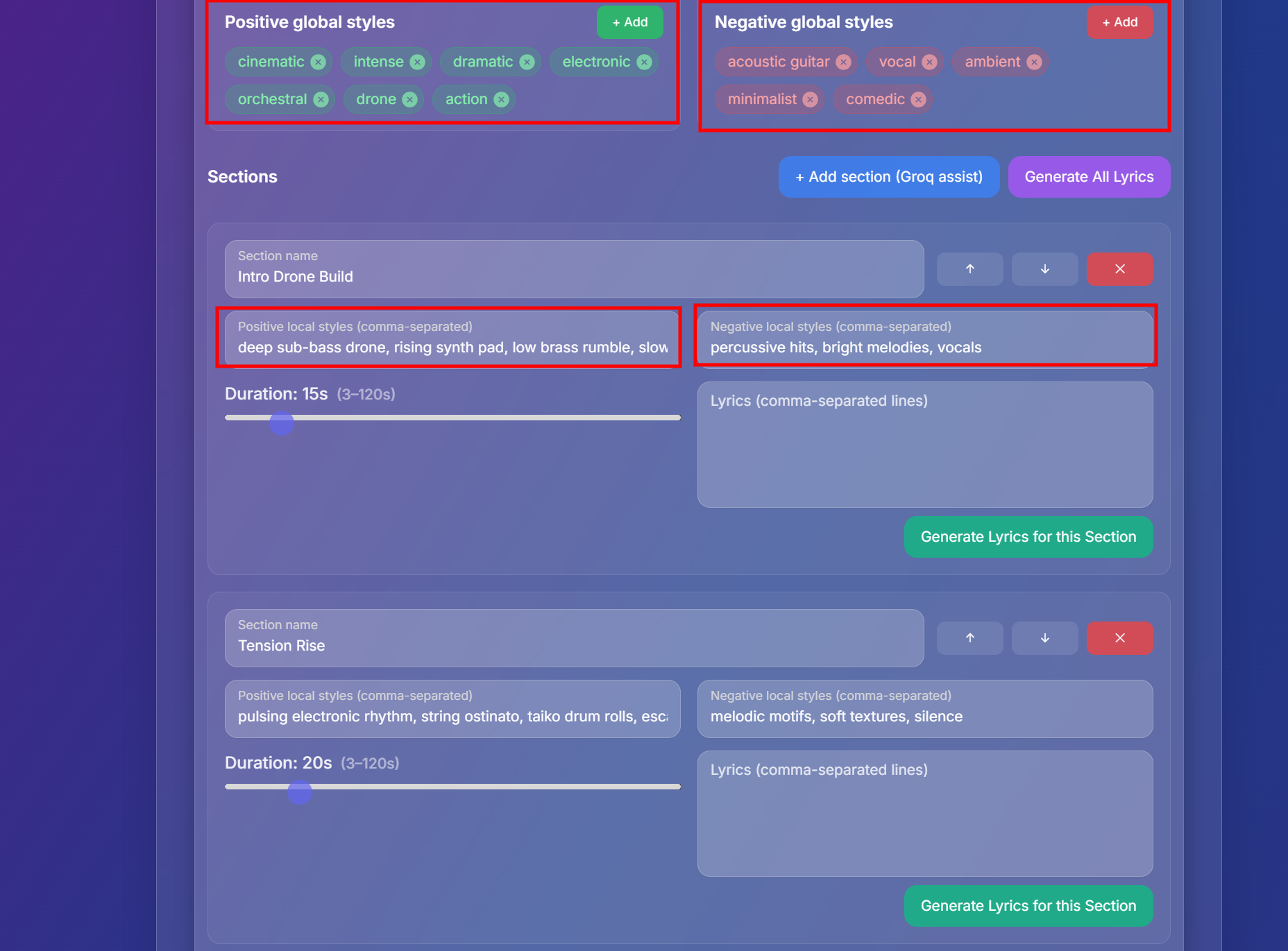
Adjust Section Lengths
Each section now also has a length. The total length of all sections combined must equal the plan length for the song to sound coherent.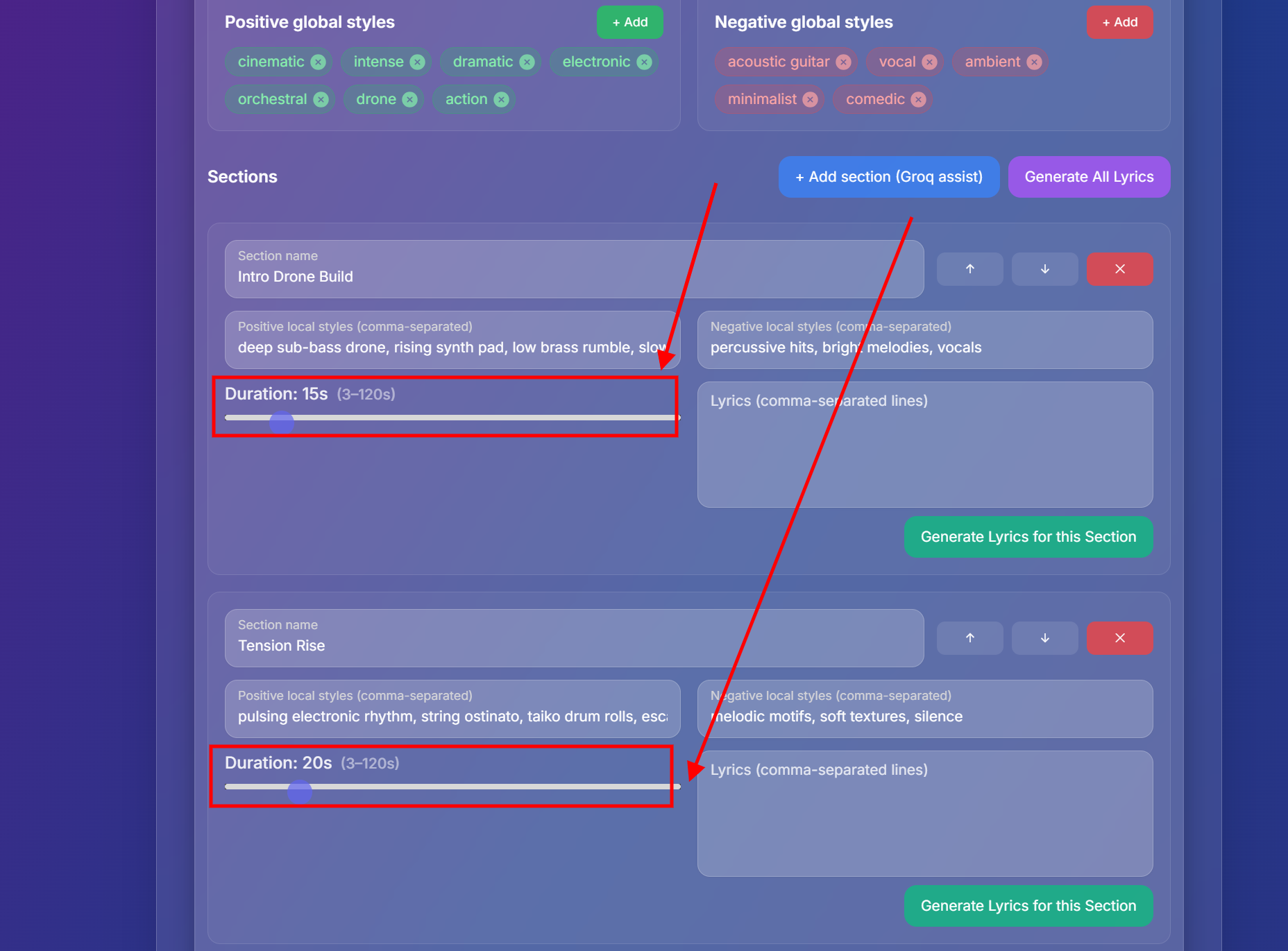
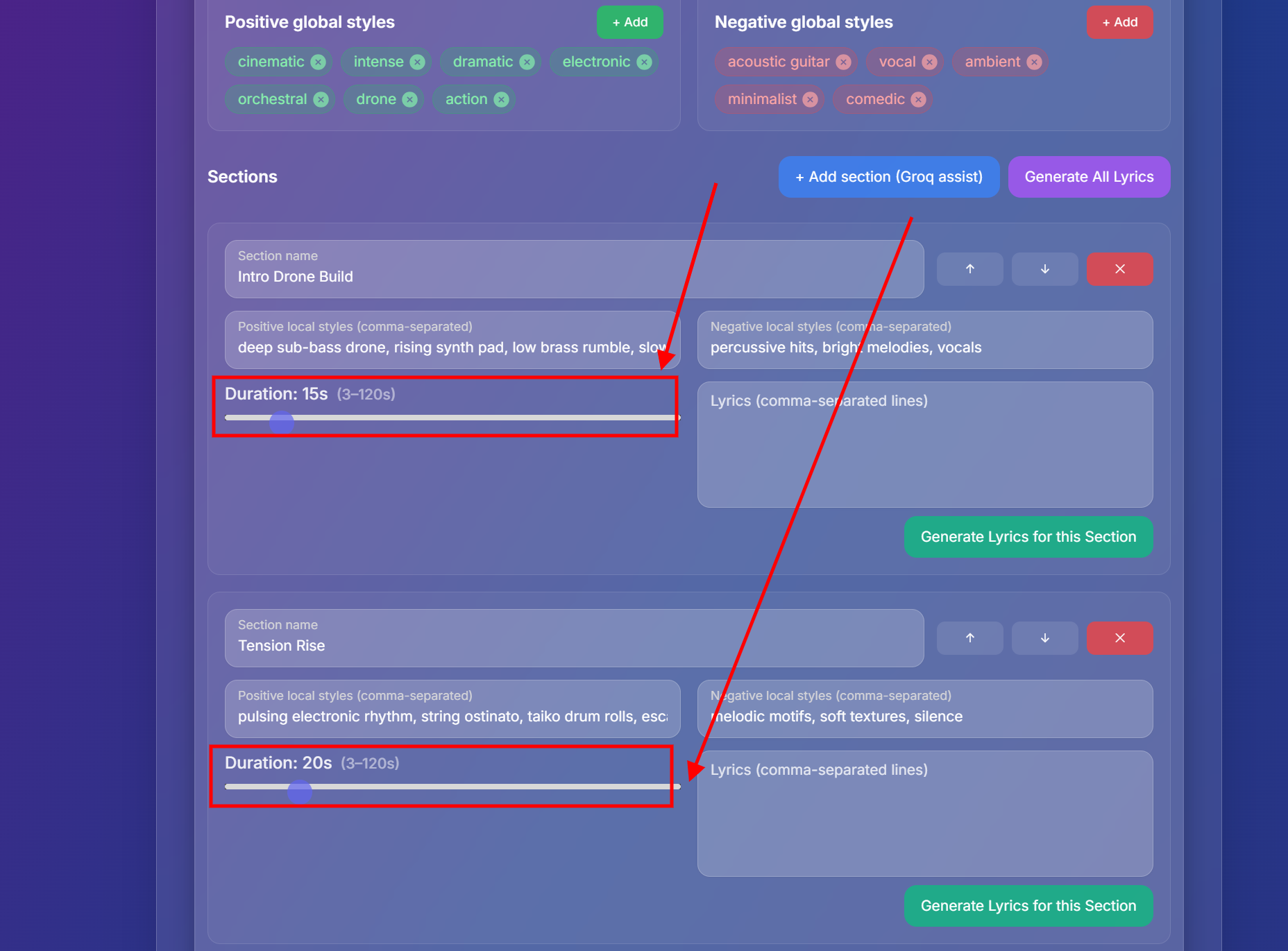
Mastering Prompts for TempoCraft Pro
Genre & Creativity
Genre & Creativity
The model demonstrates strong adherence to genre conventions and emotional tone. Both musical descriptors of emotional tone and tone descriptors themselves will work. It responds effectively to both:
- Abstract mood descriptors (e.g., “eerie,” “foreboding”)
- Detailed musical language (e.g., “dissonant violin screeches over a pulsing sub-bass”)
Instrument & Vocal Isolation
Instrument & Vocal Isolation
The v1 model does not generate stems directly from a full track. To create stems with greater control, use targeted prompts and structure:
- Use the word “solo” before instruments (e.g., “solo electric guitar,” “solo piano in C minor”).
- For vocals, use “a cappella” before the vocal description (e.g., “a cappella female vocals,” “a cappella male chorus”).
- Include key, tempo (BPM), and musical tone (e.g., “a cappella vocals in A major, 90 BPM, soulful and raw”).
- Be as musically descriptive as possible to guide the model’s output.
Musical Control
Musical Control
The model accurately follows BPM and often captures the intended musical key. To gain more control over timing and harmony, include tempo cues like “130 BPM” and key signatures like “in A minor” in your prompt.To influence vocal delivery and tone, use expressive descriptors such as “raw,” “live,” “glitching,” “breathy,” or “aggressive.”The model can effectively render multiple vocalists, use prompts like “two singers harmonizing in C” to direct vocal arrangement.In general, more detailed prompts lead to greater control and expressiveness in the output.
Structural Timing & Lyrics
Structural Timing & Lyrics
You can specify the length of the song (e.g., “60 seconds”) or use auto mode to let the model determine the duration. If lyrics are not provided, the model will generate structured lyrics that match the chosen or auto-detected length.By default, most music prompts will include lyrics. To generate music without vocals, add “instrumental only” to your prompt. You can also write your own lyrics for more creative control. The model uses your lyrics in combination with the prompt length to determine vocal structure and placement.To manage when vocals begin or end, include clear timing cues like:
- “lyrics begin at 15 seconds”
- “instrumental only after 1:45”