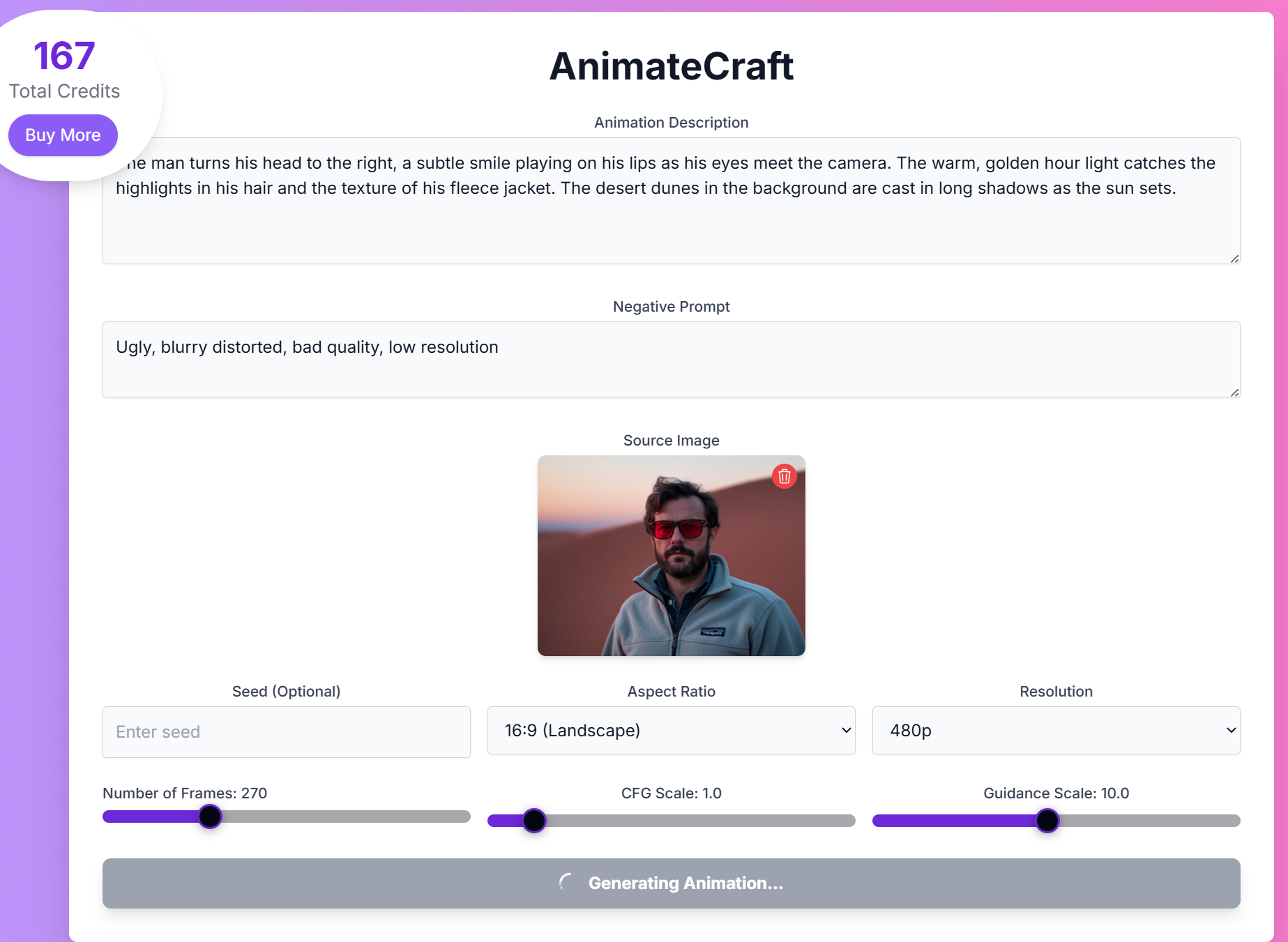
AnimateCraft: Efficient Image-to-Video Generation
Overview
AnimateCraft is a groundbreaking tool that’s redefining AI image to video creation with its innovative video frame by frame approach. Designed for creators and developers, this neural network structure excels at generating dynamic videos from static images or prompts.What Makes FramePack Special?
FramePack’s robust feature set makes it a standout in AI image-to-video generation. Here are its core strengths:Progressive Video Generation
FramePack builds videos frame by frame, offering latent previews for each section to ensure quality control and allow creators to refine outputs iteratively.
Anti-Drifting Technology
Using bi-directional sampling, FramePack maintains consistency in long videos, preventing quality degradation and ensuring smooth animations.
Prompt-Based Animation
Creators can use text prompts to produce dynamic AI image to video outputs tailored to their vision.
Parameters
Parameters
Parameters
- Prompt: Your text description of the desired animation.
- Negative Prompt: Specify elements to omit from the video.
- Aspect Ratio: Choose between 16:9 and 9:16.
- Resolution: Choose between 480p and 720p.
- CFG Scale: Dictates how closely the video generation follows your prompt.
- Guidance Scale: A second parameter for controlling the guidance scale.
- Number of Frames: The number of frames in the output video.
- Seed: Use a seed to control the output. The same seed + same prompt will produce an identical output.
Mastering Prompts for AnimateCraft
To achieve the best results with AnimateCraft, focus on descriptive and specific prompts.Prompting Techniques:
Be Specific, Not Poetic
Be Specific, Not Poetic
Use real-world camera lingo (f/1.4, backlight, ISO) and descriptive terms like “frosted glass window” instead of “dreamy vibes.” For example, instead of “a forest,” try “a misty enchanted forest with glowing mushrooms, sunlight filtering through oak trees, soft piano music.”
Focus on Motion
Focus on Motion
Describe how the scene could come alive and become dynamic using brief phrases. Larger and more dynamic motions (like dancing, jumping, running, etc.) are preferred over smaller or more subtle ones (like standing still, sitting, etc.).
Describe Subject, Then Motion
Describe Subject, Then Motion
Start with the subject, then describe the motion. For example: “The girl dances gracefully, with clear movements, full of charm.”
Prompt Examples
Image to Video Example 1

