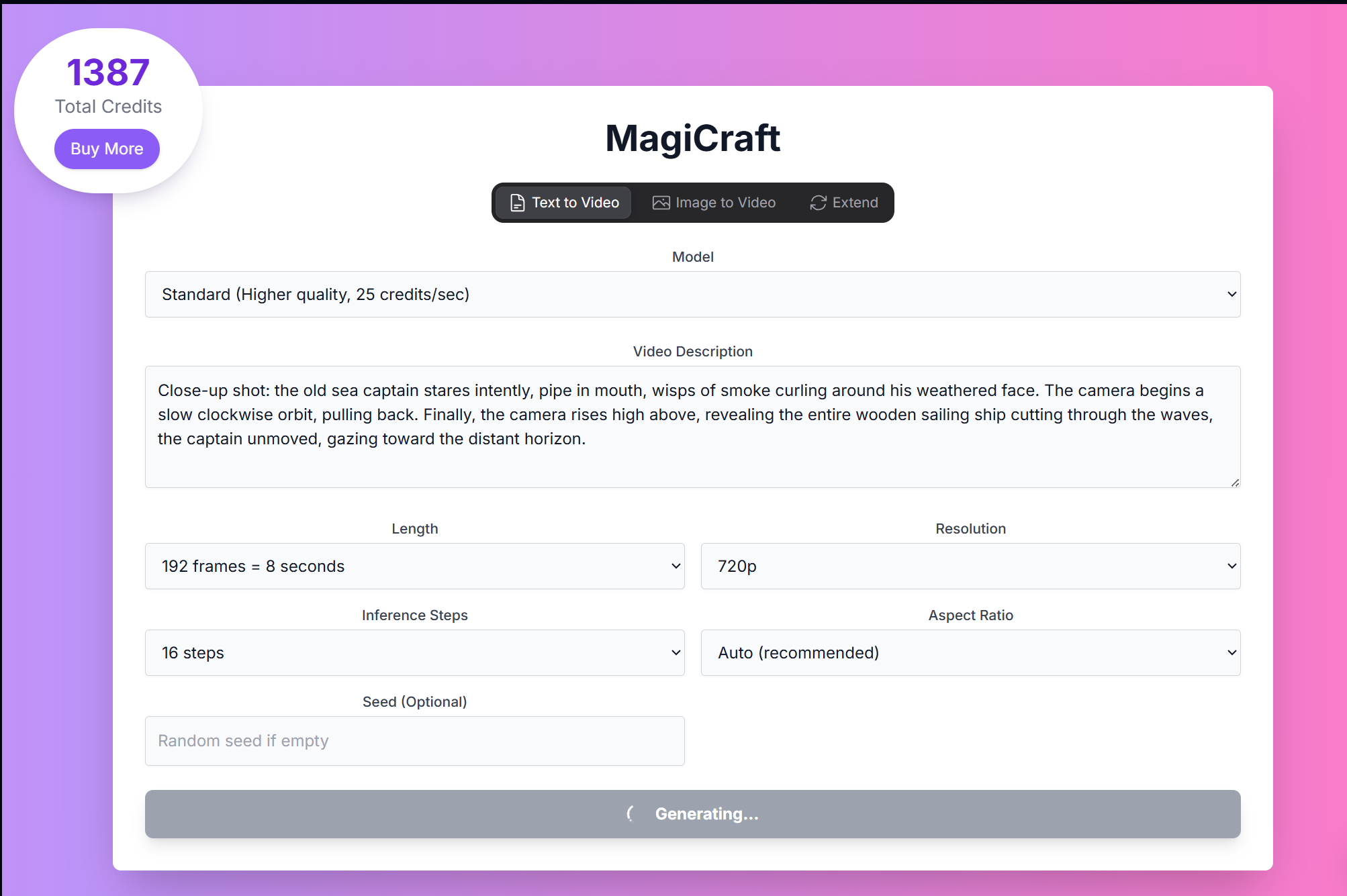
MagiCraft: Create Stunning AI Videos with Full Control
Overview
MagiCraft represents a major leap forward in video generation. Powered by the autoregressive MAGI-1 model, it is designed for real-time, high-fidelity, and controllable video synthesis, bringing together a range of cutting-edge techniques to tackle the limitations of existing models.What Makes MAGI-1 Special?
MAGI-1 combines advanced technology with open-source spirit to deliver an unprecedented video generation experience.Infinite Extension for Endless Stories
Generate long videos seamlessly with no visible cuts, creating continuous and coherent narratives.
Precise Second-Level Timeline Control
Fine-tune every second to meet creators’ strict timing needs.
Natural and Smooth Motion
Overcome stiff and unnatural AI video motions, producing dynamic and lively visuals.
Modes of Operation
MagiCraft offers three primary modes of operation: Text to Video, Image to Video, and Extend.Text to Video
In Text to Video mode, you can create new videos from scratch using text prompts.Parameters
Parameters
- Prompt: Your text description of the desired video.
- Model: Choose between Standard (higher quality) and Turbo (faster generation).
- Length: Choose the number of frames, from 96 (4 seconds) to 192 (8 seconds).
- Resolution: Choose between 480p and 720p.
- Inference Steps: Choose between 16, 32, 48, and 64.
- Aspect Ratio: Choose between auto, 1:1, 9:16, and 16:9.
- Seed: Use a seed to control the output. The same seed + same prompt will produce an identical output.
Prompt Examples
Text to Video Example 1
Image to Video
In Image to Video mode, you can input an image and animate it with a prompt.Parameters
Parameters
- Prompt: Your text description of the desired animation.
- Model: Choose between Standard (higher quality) and Turbo (faster generation).
- Length: Choose the number of frames, from 96 (4 seconds) to 192 (8 seconds).
- Resolution: Choose between 480p and 720p.
- Inference Steps: Choose between 16, 32, 48, and 64.
- Aspect Ratio: Choose between auto, 1:1, 9:16, and 16:9.
- Seed: Use a seed to control the output. The same seed + same prompt will produce an identical output.
Extend
In Extend mode, you can extend an existing video with a new prompt.Parameters
Parameters
- Prompt: Your text description of the desired extension.
- Model: Choose between Standard (higher quality) and Turbo (faster generation).
- Length: Choose the number of frames, from 96 (4 seconds) to 192 (8 seconds).
- Resolution: Choose between 480p and 720p.
- Inference Steps: Choose between 16, 32, 48, and 64.
- Aspect Ratio: Choose between auto, 1:1, 9:16, and 16:9.
- Start Frame: The frame to start generating from (default is 64).
- Seed: Use a seed to control the output. The same seed + same prompt will produce an identical output.
Mastering Prompts for MagiCraft
To achieve the best results with MagiCraft, focus on descriptive and specific prompts.Prompting Techniques:
Be Hyper-Specific
Be Hyper-Specific
The more detail you provide, the more control you have. Instead of “fantasy armor,” describe it: “ornate elven plate armor, etched with silver leaf patterns, with a high collar and pauldrons shaped like falcon wings.”
Provide Context and Intent
Provide Context and Intent
Explain the purpose of the image. The model’s understanding of context will influence the final output.
Iterate and Refine
Iterate and Refine
Don’t expect a perfect video on the first try. Use the conversational nature of the model to make small changes.
Use Step-by-Step Instructions
Use Step-by-Step Instructions
For complex scenes with many elements, break your prompt into steps.
