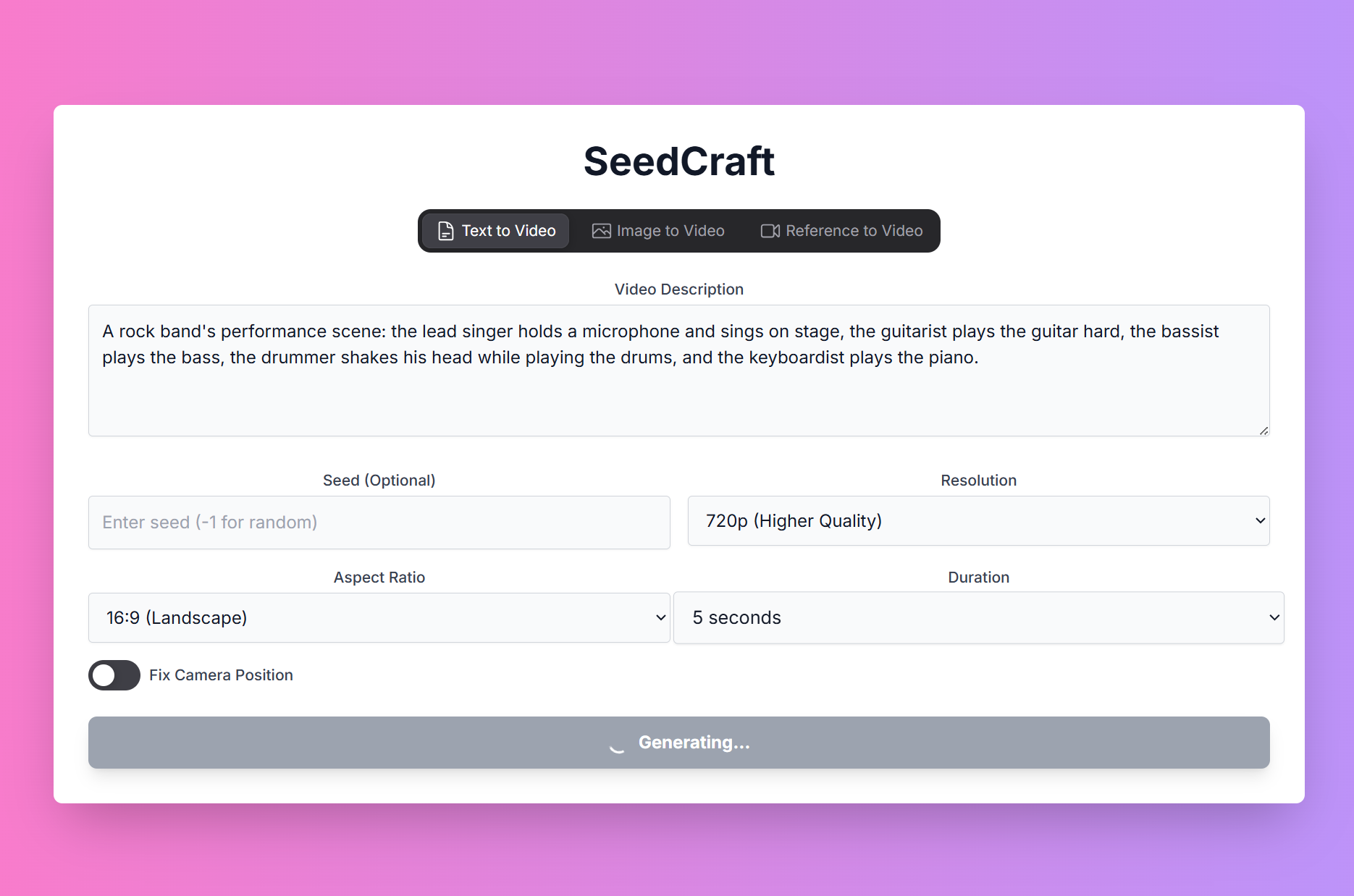
SeedCraft: HD AI for Posters, Infographics & More
Overview
SeedCraft is a cutting-edge AI platform that leverages ByteDance’s powerful Seedance 1.0 models for both image and video generation. With its ability to produce high-resolution videos and handle a wide range of styles, SeedCraft is the perfect tool for creating posters, infographics, and other professional-quality visuals.What Makes Seedance 1.0 Special?
Seedance 1.0 is not just another video model. It’s a powerful, versatile tool that excels in a variety of tasks, making it a top choice for developers and creators.Multi-Shot Narrative Capability
Seedance 1.0 has unique multi-shot narrative capability and performs excellently in all dimensions.
Precise Prompt Following
Accurately parses natural language prompts, enabling stable control over multi-agent interactions, complex action sequences, and a rich variety of camera movements.
Diverse Stylistic Expression
From photorealism and cyberpunk to illustration and felt texture, Seedance 1.0 can accurately interpret diverse stylistic prompts to support a wide range of creative needs.
Smooth & Stable Motion
Seedance 1.0 features a wide dynamic range, enabling smooth generation of large-scale movements.
Modes of Operation
SeedCraft offers three primary modes of operation: Text to Video, Image to Video, and Reference to Video.Text to Video
In Text to Video mode, you can create new videos from scratch using text prompts.Parameters
Parameters
- Prompt: Your text description of the desired video.
- Aspect Ratio: Choose from a variety of preset aspect ratios.
- Resolution: Choose between 480p, 720p, and 1080p.
- Duration: Choose between 5 and 10 seconds.
- Camera Fixed: Choose whether to fix the camera position.
- Seed: Use a seed to control the output. The same seed + same prompt will produce an identical output.
Image to Video
In Image to Video mode, you can input an image and animate it with a prompt.Parameters
Parameters
- Prompt: Your text description of the desired animation.
- Resolution: Choose between 480p, 720p, and 1080p.
- Duration: Choose between 5 and 10 seconds.
- Camera Fixed: Choose whether to fix the camera position.
- Seed: Use a seed to control the output. The same seed + same prompt will produce an identical output.
Reference to Video
In Reference to Video mode, you can use up to 4 reference images to guide the video generation.Parameters
Parameters
- Prompt: Your text description of the desired video.
- Resolution: Choose between 480p, 720p, and 1080p.
- Duration: Choose between 3 and 12 seconds.
- Camera Fixed: Choose whether to fix the camera position.
- Seed: Use a seed to control the output. The same seed + same prompt will produce an identical output.
Mastering Prompts for SeedCraft
To achieve the best results with SeedCraft, focus on descriptive and specific prompts.Prompting Techniques:
Action Commands
Action Commands
Clearly describe multiple actions to achieve multiple actions for a single character/multiple characters.
Single Character Multiple Actions: “A woman picks up the wine glass in front of her, takes a sip, puts it down, then stands up and leaves her seat.”
Multiple characters, multiple actions: “A rock band’s performance scene: the lead singer holds a microphone and sings on stage, the guitarist plays the guitar hard, the bassist plays the bass, the drummer shakes his head while playing the drums, and the keyboardist plays the piano.”
Single Character Multiple Actions: “A woman picks up the wine glass in front of her, takes a sip, puts it down, then stands up and leaves her seat.”
Multiple characters, multiple actions: “A rock band’s performance scene: the lead singer holds a microphone and sings on stage, the guitarist plays the guitar hard, the bassist plays the bass, the drummer shakes his head while playing the drums, and the keyboardist plays the piano.”
Camera Language
Camera Language
Accurately respond to camera movement commands such as push, pull, pan, move, orbit, follow, rise, descend, and zoom.
Push: “the camera quickly pushes in to a close-up of the little girl, who turns her back to the camera, slowly raises her head, and looks up at the building in front of her.”
Orbit: “the camera orbits around, from the woman’s back to the front. She is very beautiful, raises her hand to cover her mouth, and smiles shyly.”
Push: “the camera quickly pushes in to a close-up of the little girl, who turns her back to the camera, slowly raises her head, and looks up at the building in front of her.”
Orbit: “the camera orbits around, from the woman’s back to the front. She is very beautiful, raises her hand to cover her mouth, and smiles shyly.”
Shot Size and Perspective Control
Shot Size and Perspective Control
Can be controlled using professional shot size descriptions such as long shot, wide shot, medium shot, close shot, and close-up.
Macro photography: “Macro photography of a caterpillar crawling on a petal, with its hairs clearly visible.”
High-altitude aerial view: “In a vast desert, a camel caravan moves slowly forward. A high-altitude aerial view shows the vastness of the desert contrasting with the smallness of the caravan, fully revealing the hardships of the journey.”
Macro photography: “Macro photography of a caterpillar crawling on a petal, with its hairs clearly visible.”
High-altitude aerial view: “In a vast desert, a camel caravan moves slowly forward. A high-altitude aerial view shows the vastness of the desert contrasting with the smallness of the caravan, fully revealing the hardships of the journey.”
Multi-Style Direct Output
Multi-Style Direct Output
Has the ability to directly output multiple styles, including 2D/3D, and more specific styles like voxel, pixel, felt, clay, illustration, etc.
Voxel style: “Voxel style, a robot sitting on a rocket.”
American comic style: “American comic style, a muscular man lifting weights”
Voxel style: “Voxel style, a robot sitting on a rocket.”
American comic style: “American comic style, a muscular man lifting weights”
Prompt Examples
Text to Video
Text to Video Example 1
Text to Video Example 2
Image to Video
Image to Video Example 1

Image to Video Example 2

Reference to Video
Reference to Video Example 1


