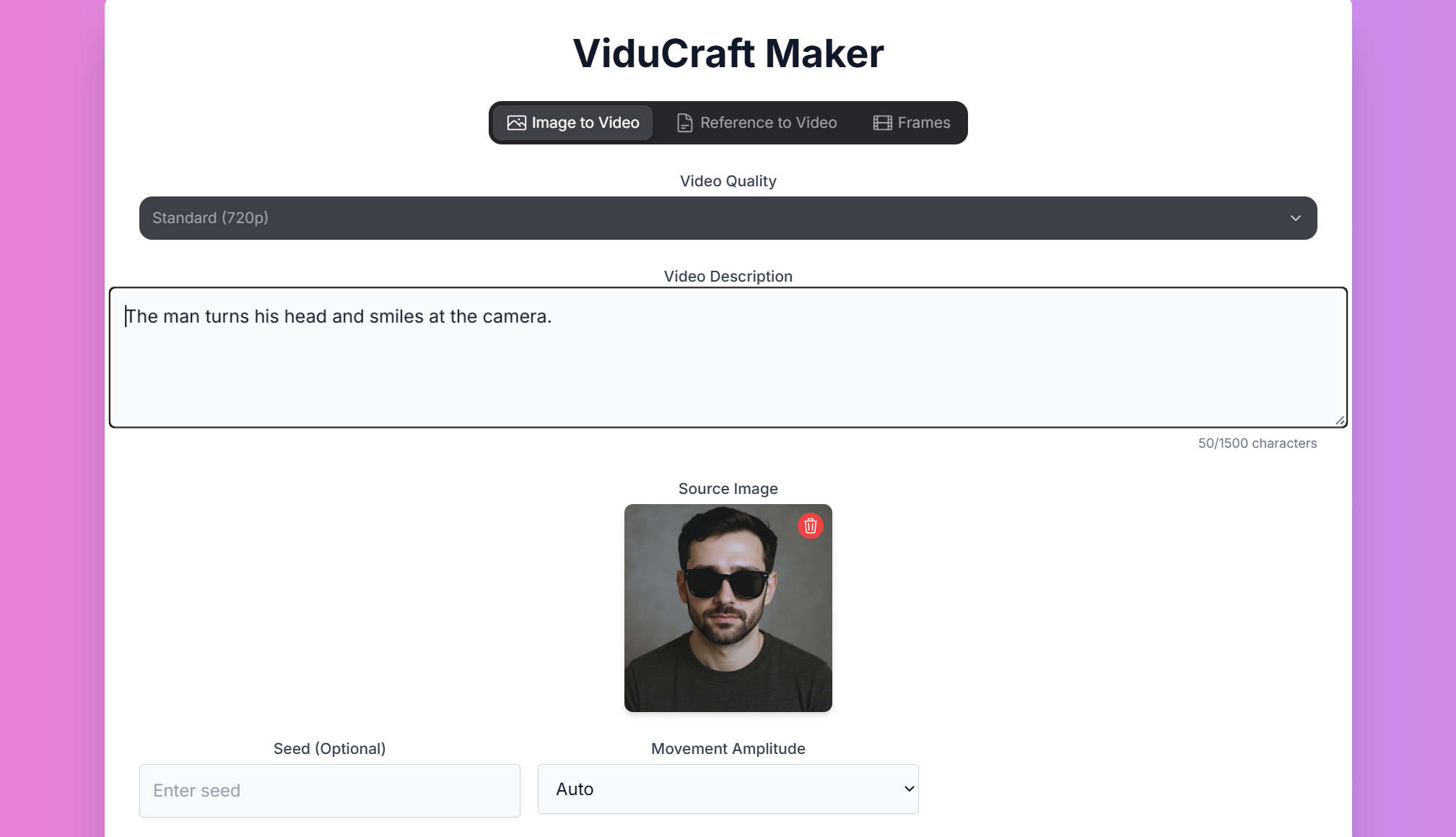
ViduCraft: AI Video Generation
Overview
ViduCraft is a cutting-edge AI platform that allows you to create stunning videos from images. With its ability to produce high-quality videos and handle a wide range of styles, ViduCraft is the perfect tool for creating professional-quality visuals.Modes of Operation
ViduCraft offers four primary modes of operation, each designed for a specific video creation workflow with up to 4 seconds in length.Image to Video
In Image to Video mode, you can input an image and animate it with a prompt.Parameters
Parameters
- Prompt: Your text description of the desired animation.
- Quality: Choose between Standard (720p) and Premium (1080p).
- Movement Amplitude: Choose between auto, small, medium, and large.
- Seed: Use a seed to control the output. The same seed + same prompt will produce an identical output.
Reference to Video
In Reference to Video mode, you can use up to 3 reference images to guide the video generation.Parameters
Parameters
- Prompt: Your text description of the desired video.
- Aspect Ratio: Choose between 16:9, 9:16, and 1:1.
- Movement Amplitude: Choose between auto, small, medium, and large.
- Seed: Use a seed to control the output. The same seed + same prompt will produce an identical output.
Frames
In Frames mode, you can create a video by providing the first and last frames.Parameters
Parameters
- Prompt: Your text description of the desired video.
- Quality: Choose between Standard (720p) and Premium (1080p).
- Movement Amplitude: Choose between auto, small, medium, and large.
- Seed: Use a seed to control the output. The same seed + same prompt will produce an identical output.
Effects
In Effects mode, you can apply a variety of effects to an image.Parameters
Parameters
- Prompt: Your text description of the desired video.
- Template: Choose from a variety of templates, including dreamy_wedding, romantic_lift, and sweet_proposal.
- Aspect Ratio: Choose between 16:9 and 9:16.
- Seed: Use a seed to control the output. The same seed + same prompt will produce an identical output.
Prompt Examples
Image to Video
Image to Video Example 1

Reference to Video
Reference to Video Example 1


Frames
Frames Example 1


