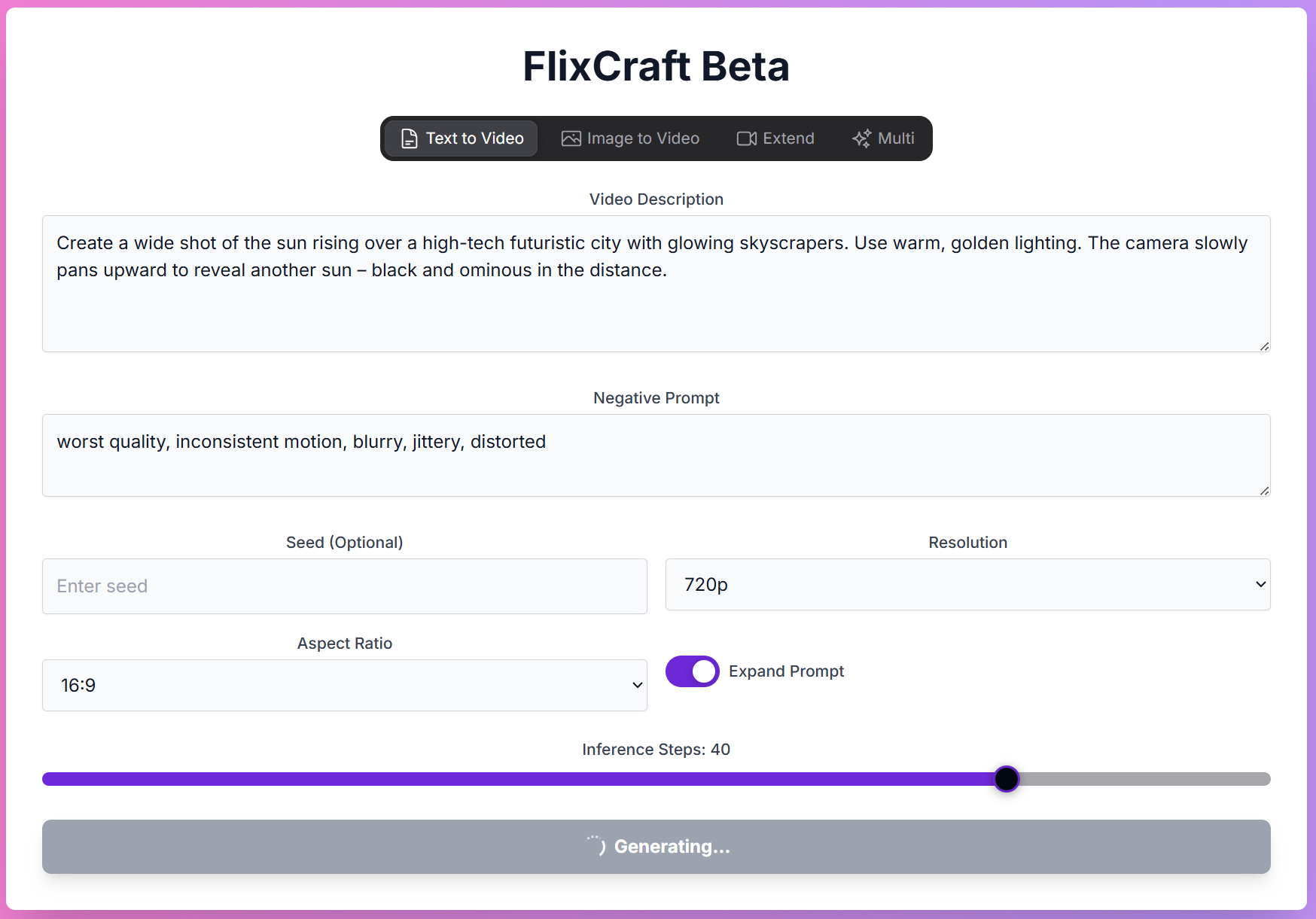
FlixCraft: AI Video Generation
Overview
FlixCraft is a cutting-edge AI platform that leverages the powerful LTX Video model for video generation. With its ability to produce high-quality videos and handle a wide range of styles, FlixCraft is the perfect tool for creating posters, infographics, and other professional-quality visuals.Modes of Operation
FlixCraft offers four primary modes of operation, each designed for a specific video creation workflow.Text to Video
In Text to Video mode, you can create new videos from scratch using text prompts.Parameters
Parameters
- Prompt: Your text description of the desired video.
- Negative Prompt: Specify elements to omit from the video.
- Resolution: Choose between 480p, 580p, and 720p.
- Aspect Ratio: Choose between 16:9 and 9:16.
- Inference Steps: The number of steps to take when generating the video.
- Expand Prompt: Enable to automatically expand your prompt for better results.
- Seed: Use a seed to control the output. The same seed + same prompt will produce an identical output.
Image to Video
In Image to Video mode, you can input an image and animate it with a prompt.Parameters
Parameters
- Prompt: Your text description of the desired animation.
- Negative Prompt: Specify elements to omit from the video.
- Resolution: Choose between 480p, 580p, and 720p.
- Aspect Ratio: Choose between 16:9 and 9:16.
- Inference Steps: The number of steps to take when generating the video.
- Expand Prompt: Enable to automatically expand your prompt for better results.
- Seed: Use a seed to control the output. The same seed + same prompt will produce an identical output.
Extend
In Extend mode, you can extend an existing video with a new prompt.Parameters
Parameters
- Prompt: Your text description of the desired extension.
- Negative Prompt: Specify elements to omit from the video.
- Resolution: Choose between 480p, 580p, and 720p.
- Aspect Ratio: Choose between 16:9 and 9:16.
- Inference Steps: The number of steps to take when generating the video.
- Expand Prompt: Enable to automatically expand your prompt for better results.
- Start Frame: The frame to start generating from.
- Seed: Use a seed to control the output. The same seed + same prompt will produce an identical output.
Multi
In Multi mode, you can use multiple images and videos to guide the video generation.Parameters
Parameters
- Prompt: Your text description of the desired video.
- Negative Prompt: Specify elements to omit from the video.
- Resolution: Choose between 480p, 580p, and 720p.
- Aspect Ratio: Choose between 16:9 and 9:16.
- Inference Steps: The number of steps to take when generating the video.
- Expand Prompt: Enable to automatically expand your prompt for better results.
- Seed: Use a seed to control the output. The same seed + same prompt will produce an identical output.
Mastering Prompts for FlixCraft
To achieve the best results with FlixCraft, focus on descriptive and specific prompts.Prompting Techniques:
Action
Action
What is happening in the image or video? Be specific about the actions of your subjects.
Example: “A group of energetic hip-hop dancers with different styles dance street dance on a vast stage illuminated by bright neon lights.”
Example: “A group of energetic hip-hop dancers with different styles dance street dance on a vast stage illuminated by bright neon lights.”
Descriptive Language
Descriptive Language
Use adjectives to describe the setting, characters, and tone. Instead of “a forest,” try “a misty enchanted forest with glowing mushrooms, sunlight filtering through oak trees, soft piano music.”
Camera Angles
Camera Angles
How close the audience is to the character or scene. Is it a close-up, wide shot, or medium shot? For example: “A close up shot of the determined face of a battle-worn samurai.”
Character or Camera Movement
Character or Camera Movement
Is the camera static, or does it track along with a character? Is it tilted down in a high-angle shot, or is it a Tarantino style crash-zoom towards the character in frame? For example: “Camera pulls back to reveal him standing alone on a foggy battlefield, gripping his katana.”
