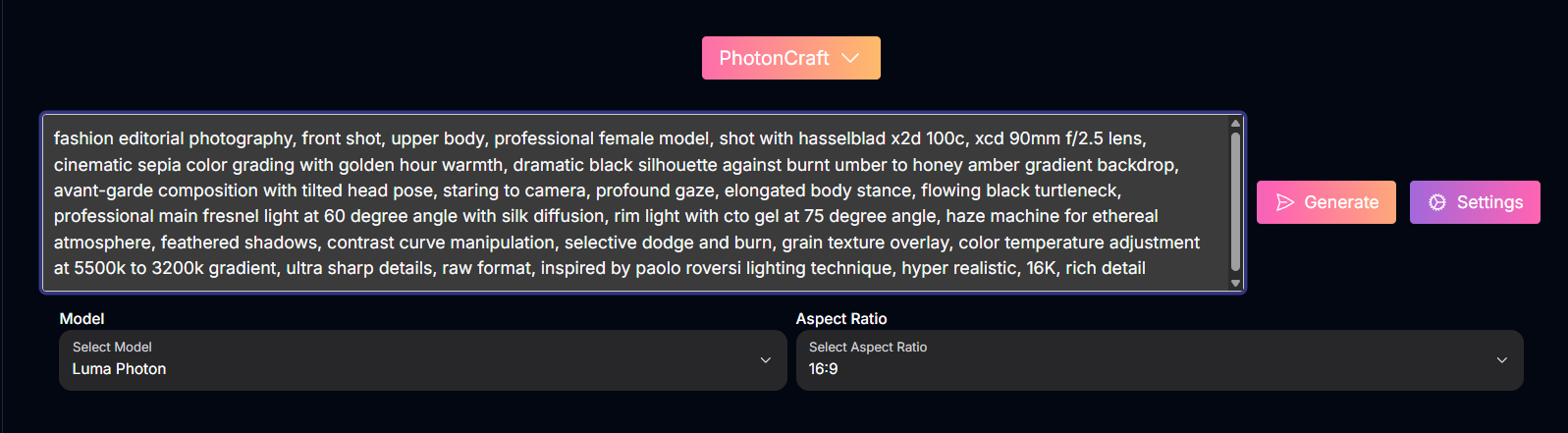
PhotonCraft: Master AI Image Generation with Luma Photon
What is PhotonCraft?
PhotonCraft leverages the cutting-edge Luma Photon and Photon Flash AI models to redefine AI image generation. Unlike traditional models, Photon models are built for superior quality, efficiency, and cost-effectiveness, eliminating common AI-generated image artifacts and excelling in prompt interpretation and creative control. PhotonCraft provides a platform to harness these models, enabling you to create visuals that are not only high-resolution but also deeply aligned with your artistic vision, all at a breakthrough value.Breakthrough Value
Experience significantly lower costs per image compared to other models.
Superior Quality
Generate images that outperform existing models in quality and eliminate artifacts.
Intelligent Understanding
Benefit from powerful prompt interpretation and creative control features.
Efficient Generation
Utilize optimized models for ultra-fast image synthesis.
Visual Showcase
Explore the diverse and high-quality outputs achievable with PhotonCraft:Fashion Editorial
.jpeg)
Rainforest Tree Frog
.jpeg)
Cybernetic Character
.jpeg)
Underwater Portrait
.jpeg)
Mastering Prompts for PhotonCraft
PhotonCraft, powered by Luma’s models, is designed as a collaborative tool. You don’t necessarily need overly complex or descriptive prompts to start. Think of your initial prompt as the beginning of a conversation, an idea you’ll refine and expand upon. Photon models excel at interpreting natural language and allow for iterative editing, making the prompting process more intuitive and less rigid.Prompting Philosophy & Techniques
Start Simple
Start Simple
Begin with a clear, concise idea. Photon models are designed to understand and expand on your initial input.Example: Instead of a highly detailed scene, start with “A bustling London street at golden hour.”
Mix Realism and Creativity
Mix Realism and Creativity
Photon models handle both photorealistic and imaginative concepts with ease. Don’t hesitate to blend realistic settings with creative elements.
Prompt Examples
Here are some prompts used to test the Luma Photon model, showcasing its versatility and the potential for refinement:How to Use PhotonCraft
Embark on your creative journey and generate high-quality images with PhotonCraft:Select Model
Choose between the Regular Photon model or the Flash model (if available). The Flash model is optimized for speed.
Input Parameters and Options
Here are the key input parameters and options available in PhotonCraft:The text prompt describing the image you want to generate.
Select the Photon model to use.Possible enum values:
Regular, Flash The desired aspect ratio for the generated image.
Possible enum values: 16:9, 9:16, 1:1, 4:3, 3:4, 21:9, 9:21
Tips for Sculpting with PhotonCraft
Embrace Collaboration
Think of the AI as a creative partner. Start with an idea and work together to refine it.
Experiment with Models
Try both the Regular and Flash models to see which best suits your needs for speed and quality.
Utilize Iteration
Don’t settle for the first result. Use the iterative editing features to fine-tune your images.
Mix Concepts
Combine realistic elements with imaginative ones to explore unique visual possibilities.
