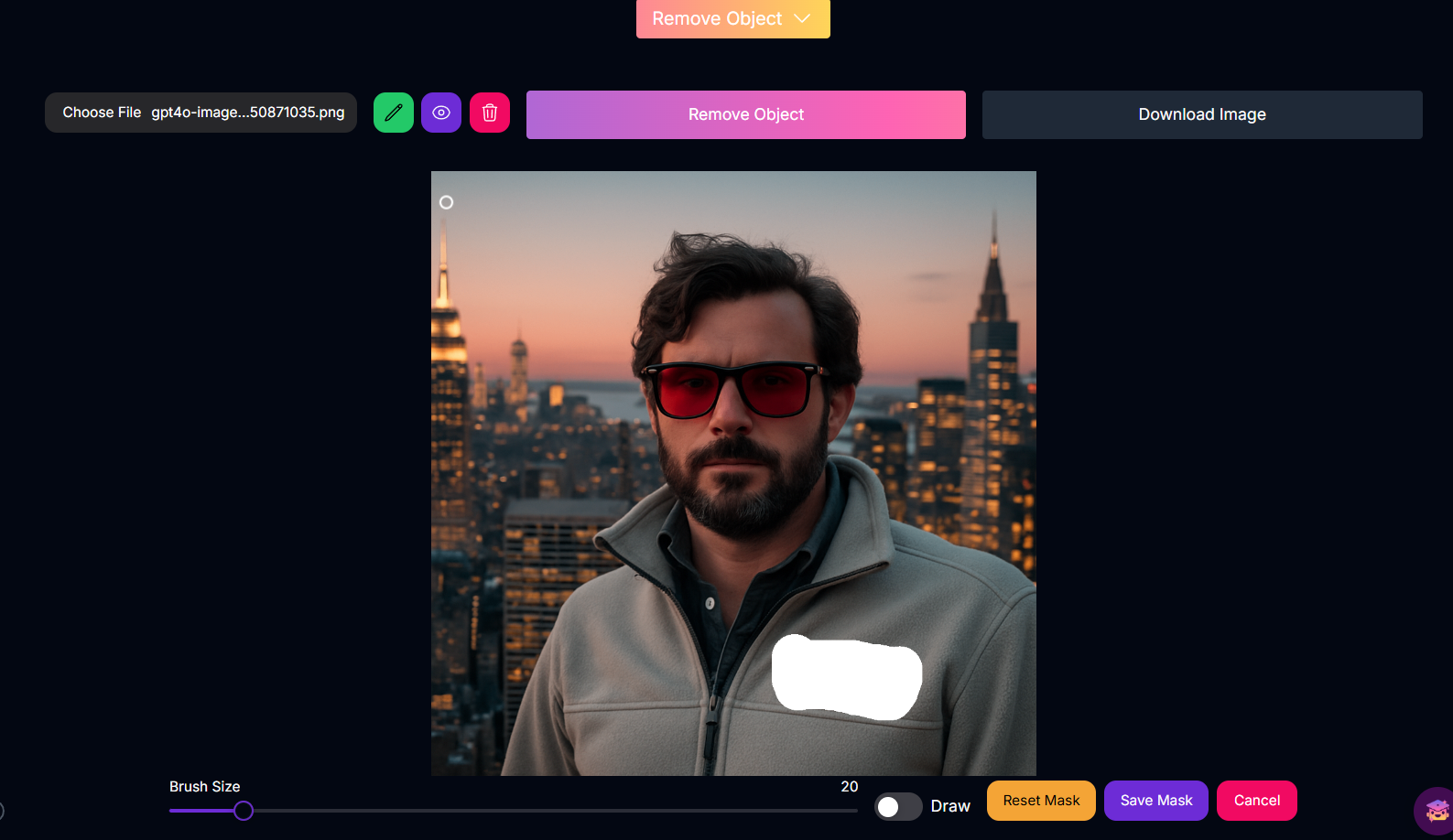
Remove Object: Effortless Mask-Based Image Cleaning
Overview
Remove Object is a straightforward yet powerful image editing tool designed for precise object or area removal. Unlike editing methods that rely on complex prompts, this tool utilizes a mask-based approach. You simply mark the area you wish to remove directly on the image, and the AI takes care of the rest. It stands out for its excellent consistency and smart fill capability, which intelligently reconstructs the background behind the removed object, resulting in seamless and natural-looking edits.Mask-Based Removal
Easily remove areas by drawing a mask directly on the image.
No Prompting
Focus purely on the visual selection, no text prompts required.
High Consistency
Achieve reliable and predictable results with each edit.
Smart Fill
Intelligently reconstructs the background behind the removed object for seamless integration.
How to Use Remove Object
Follow these simple steps to remove objects or areas from your image:Draw a Mask
Use the masking tool provided in the interface to draw over the exact area you wish to remove from the image. Be as precise as possible.
Tips for Best Results
Precise Masking
Draw the mask as accurately as possible around the object or area you want to remove.
Clear Backgrounds
The smart fill works best when the area behind the object is relatively simple or consistent.
Review Carefully
After removal, review the filled area to ensure it looks natural and seamless.
Iterate (If Needed)
If the initial fill isn’t perfect, try adjusting the mask slightly or processing again.
